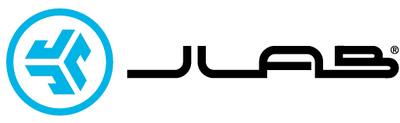How to clean your JLab earbudsUpdated a year ago
We hate to say it, but the most unsanitary things we touch on a daily basis are personal items. Yup, that is right, including our buds - we’ve all been there, you take out your earbud and it’s frightening what comes out with them. Well have no fear! We have some tips on how to properly clean your eartips to avoid bacteria build up, which can lead to ear infections and other illness.
Steps to clean your JLab Earbuds:
- Using a sanitation wipe can do the trick. Any Lysol type wipe will be a good and an easy way to clean the bacteria away.
- Take a tooth pick and scrape out the gunk from the eartip. We know, gross, but this will help avoid future build-up.
- Don’t wash your eartips while still on the earbud. If you want to rinse them off with water, either under a faucet or soaking them in a bowl, we suggest taking the eartip off and cleaning it separately. While almost all of our earbuds have an IP rating, we’d rather you be safe than sorry.
- This one is important! Do NOT share your earbuds or headphones. Let's say you want to share your favorite tunes or play a game with a friend and you do not have another pair of earbuds or headset nearby. Simply, wipe it down beforehand. Not only for your hygiene, but for theirs as well.
Remember to take care of your electronics and their accessories! The better you take care of them, the longer they'll last.
If you’re looking to upgrade your eartips try our Cloud Foam Eartips!
Was this article helpful?
Yes
No