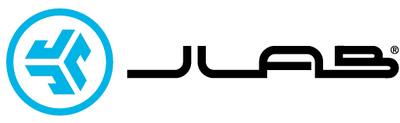How to pair ANY bluetooth JLab HeadphonesUpdated 2 years ago
General Pairing
- Turn on the Bluetooth in your device settings.
- When the Studio Wireless Headphones are powered off, press and hold the Power Button for approximately 8 seconds. Fast blinking red and blue light indicates searching for Bluetooth device
- Select the name of your device in your device settings to connect. When the headphones are paired, voice prompts “You are connected” and blue light will flash slowly.
Was this article helpful?
Yes
No