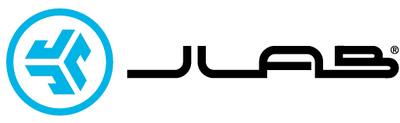Connecting Bluetooth Headphones to Xbox One
Xbox Wireless is able to connect without cables to the Xbox One, however it is through their proprietary Xbox Wireless instead of Bluetooth. Because it is at a different radio frequency than standard Bluetooth (2.4GHz) headphones are unable to connect via Bluetooth. However, this doesn’t mean that all hope is lost when using your JLab Play Pro Gaming Over-Ear Headset, as there are other ways to connect.
Connect directly to the console: If your headset comes with a 3.5mm AUX Console Cord, as all JLab gaming headphones do, you can listen and chat through your headset. All you have to do is attach your 3.5mm AUX cord to your headset and plug into the console in the port labeled S/PDIF.
Connect through the Xbox One controller audio jack: Using the same 3.5mm AUX console cord, connect them to your JLab headset. Then grab your Xbox One controller and on the bottom left hand side you will see a port that you will be able to plug into.

How to connect Xbox 360 to bluetooth headphones
Unfortunately, similar to the Xbox One the Xbox 360 does not have the capability to connect to a bluetooth headset. Luckily, if you have a JLab Gaming Headset, all models come with a 3.5mm AUX cord that you can use directly into the Xbox 360. Our AUX cord has zero latency and includes volume control for quick, convenient access.
If you are looking for an Xbox 360 Gaming headset or a Xbox 360 headset with mic, look no further than the JLab Play series. If you are looking for an Over Ear headset with 60+ hours playtime with a retractable boom microphone and quick mute you would love our JLab Play Pro Gaming Wireless Over-Ear Headset. If you prefer an On Ear fit with a retractable boom microphone the JLab Play Gaming Wireless Headset. Listen to be able to hear your favorite games and use the retractable boom as a compatible Xbox 360 mic.

How to increase volume on Xbox headset?
When connected through a 3.5mm AUX cord it includes volume control for quick, convenient access. Click the + to turn the volume up and - to turn the volume down, making it easier to fix it when the xbox one headset volume too low. The play series was designed to have best audio settings for Xbox One. They have 2 different EQ settings designed for Gaming and Music.
- Gaming EQ: Increased mid-high frequency response for clear vocals and spacial awareness
- Music EQ: Amplified vocals and bass for enhanced music listening
Best Wireless Gaming Headset under $100
JLab has been dubbed #1 True Wireless Brand under $100 in the US as well as the #1 Bluetooth Headphone Brand*, but also we have been praised for our gaming collection. Digital Trends named our Play Gaming Wireless Headset as one of “The Best Nintendo Switch Gaming Headsets” and XDA named it the “Best Nintendo Switch Headset Overall”. Additionally, JBuds Air Play Gaming Earbuds was named one of the top “8 Gaming Earbuds To Get Your Game On While Out and About”.
*The NPD Group, Inc., U.S. Retail Tracking Service, Stereo Headphones, Bluetooth Capable, based on units, June 2019.