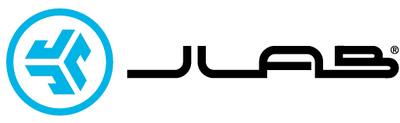Connect with BluetoothUpdated 2 years ago
SWITCH CONNECTION
- Quick Press CONNECT
- (Light switches to associated connection)
BLUETOOTH PAIRING
- Switch to Bluetooth 1 or Bluetooth 2
- Press and hold CONNECT (Blinking light)
- Select "JLab GO Keys" in device settings