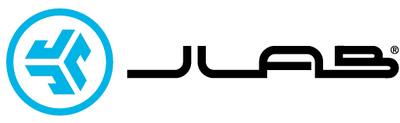How to charge your Work BudsUpdated a year ago
GET CHARGED (EARBUDS)
- Placing in the charging dock will auto power OFF and start charging. Earbuds LEDs will pulse blue when charging and will turn OFF when fully charged.
- Removing the earbuds will auto power ON and connect to last device. To turn off without case, disconnect Bluetooth from device. Earbuds will power off after 3 minutes
GET CHARGED (DOCK)
- Connect the JLab Work Buds to computer or USB 5V 1A (or less) output device.
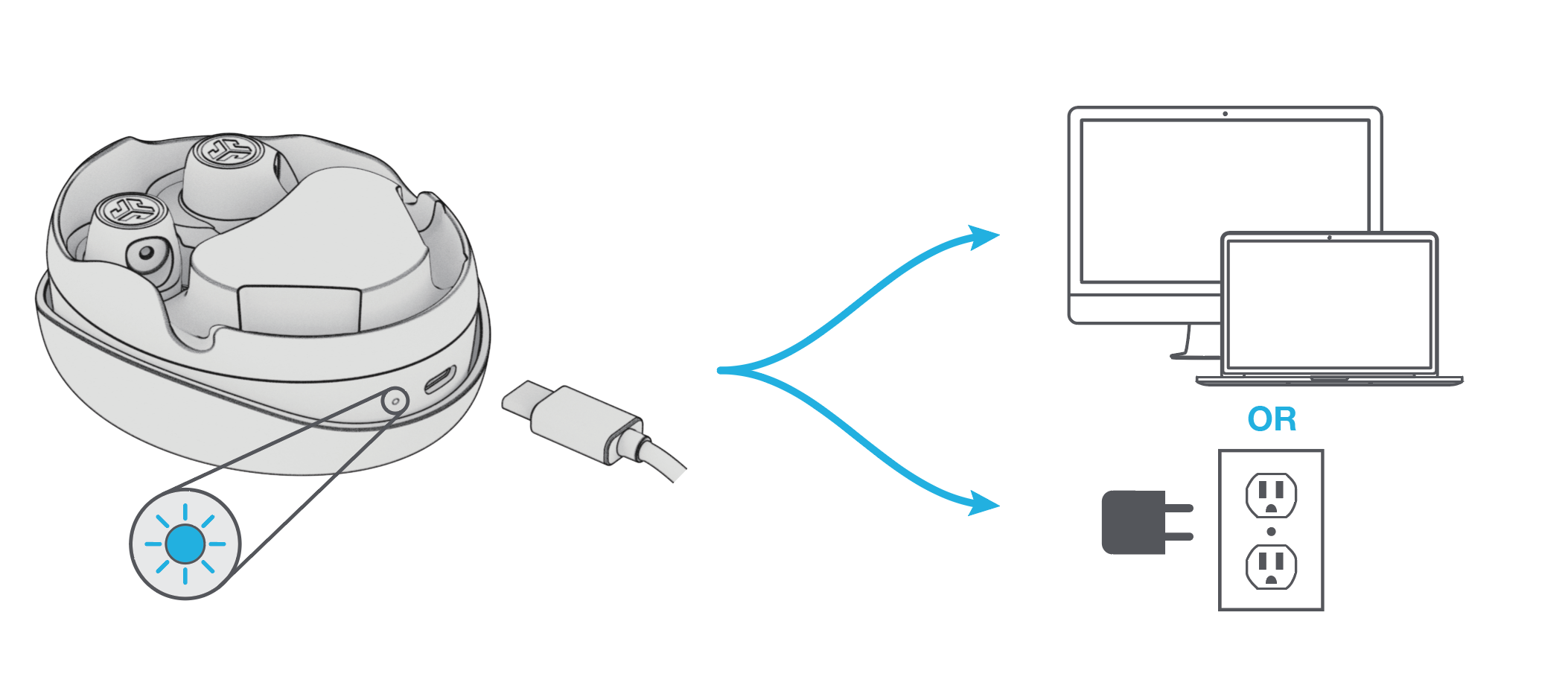
- LED pulses blue when charging and turns solid blue when fully charged.