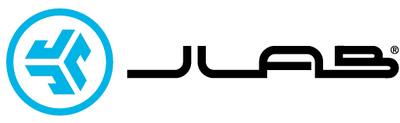How To: Pair Your Headphones, Earbuds to your MacUpdated 2 years ago
- STEP 1: Open your computer Settings / System Preferences
- STEP 2: Click on the bluetooth icon

- STEP 3: Turn your headphones or earbuds on and place in Bluetooth pairing mode
- If you are unsure how to turn them on or place in Bluetooth pairing mode see our Individual Product Support here
- STEP 4: Look for your product name on the list of devices
- Note: Most JLab products start are named "JLab [Model Name]"
- STEP 5: Select pair on the right-hand side
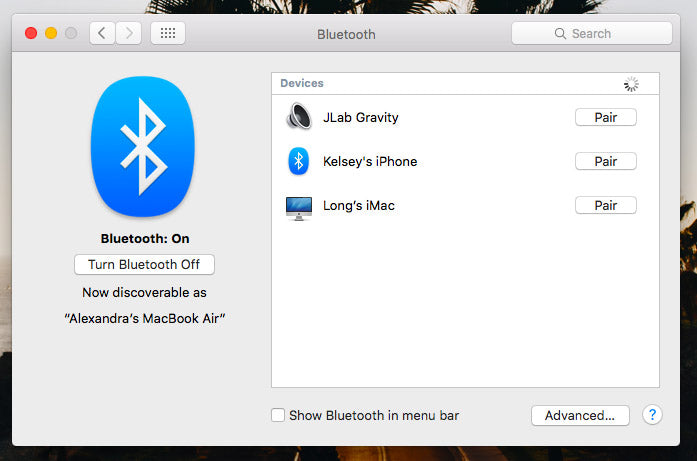
- STEP 6: Look for 'Connected' under the name of you're device and you're ready to GO
Troubleshooting
If you still do not hear sound from your Bluetooth headphones, please follow these steps.
- STEP 1: Go into your System Preferences
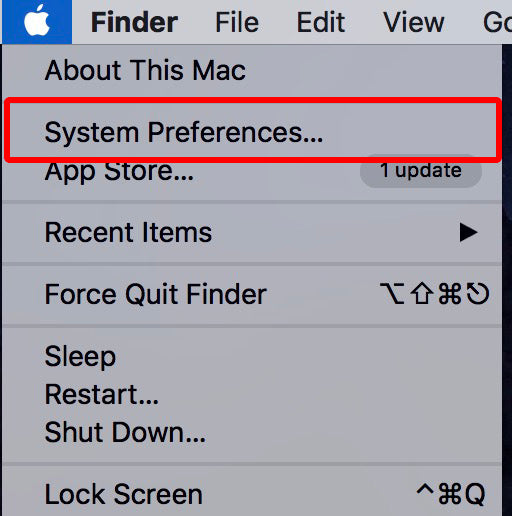
- STEP 2: Click on 'Sound"
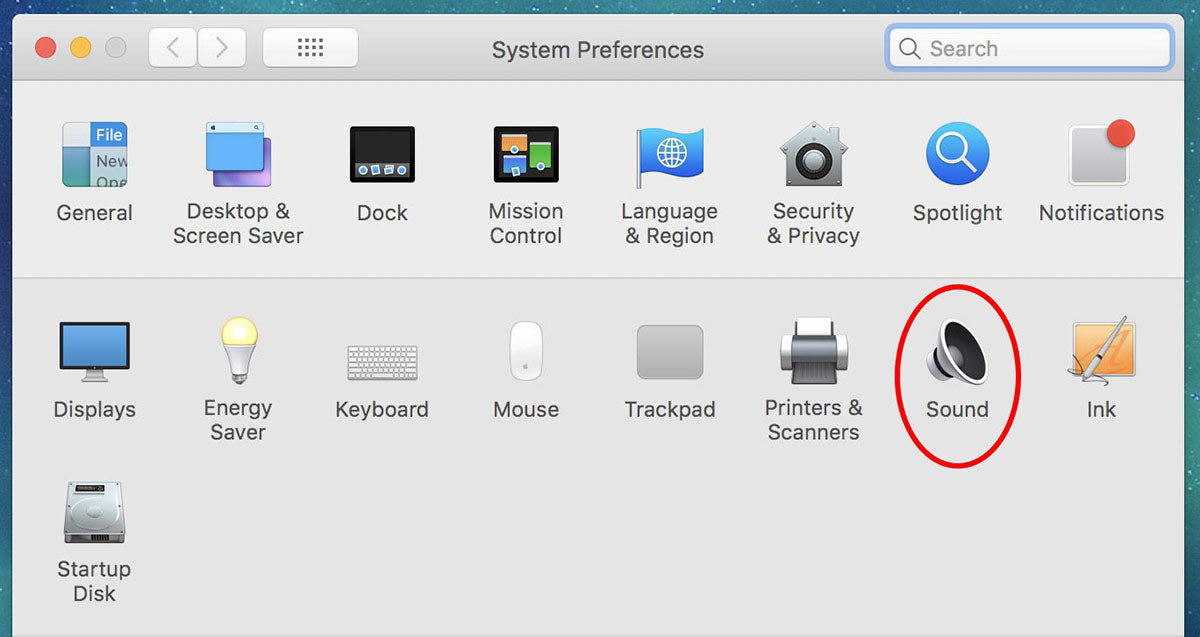
- STEP 3: Click on the 'Output' tab and select your device
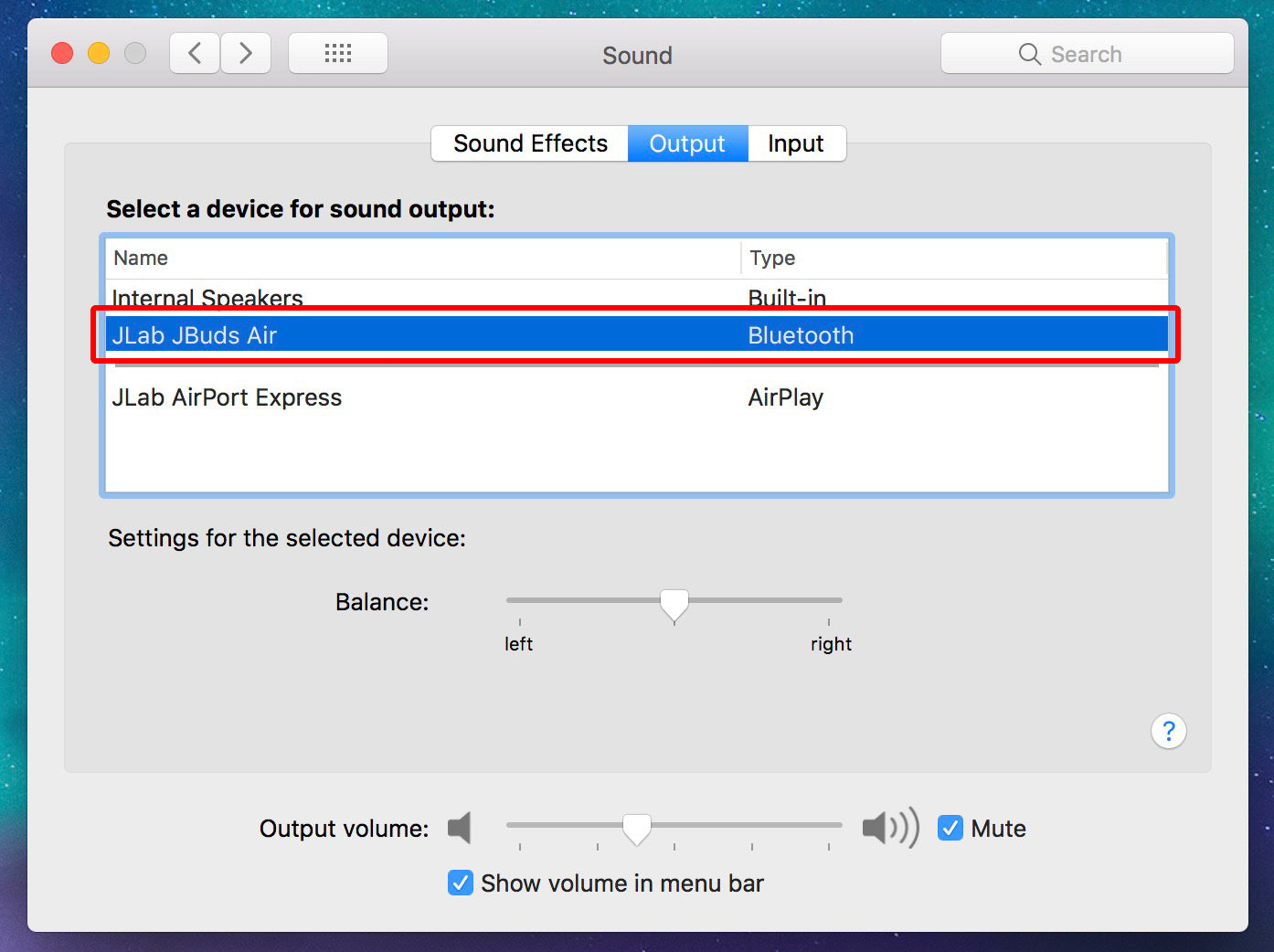
Was this article helpful?
Yes
No