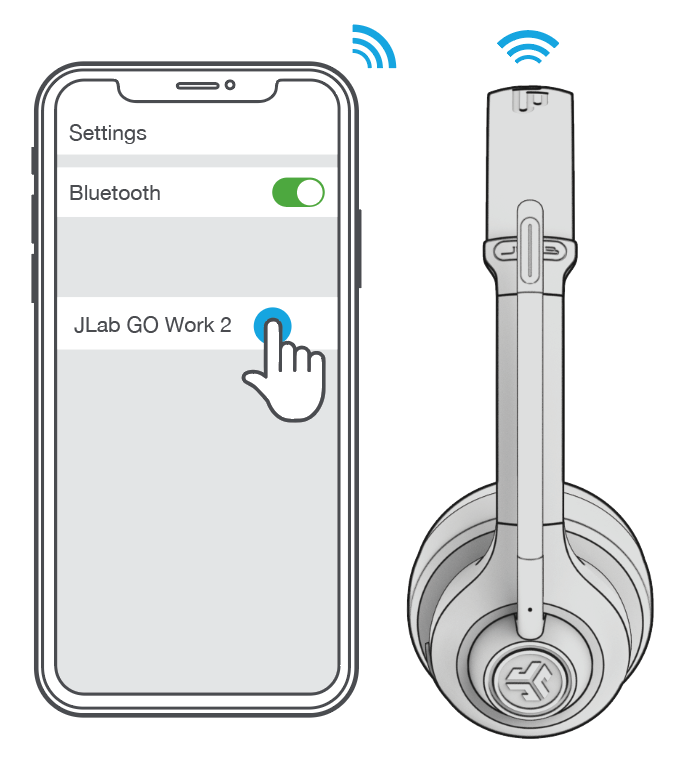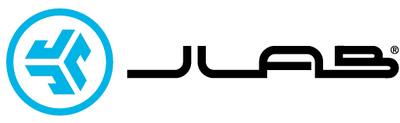Go Work Gen2 Headset SetupUpdated 7 months ago
1. CHARGING
Connect to computer or USB 5v 1A (or less) output device. 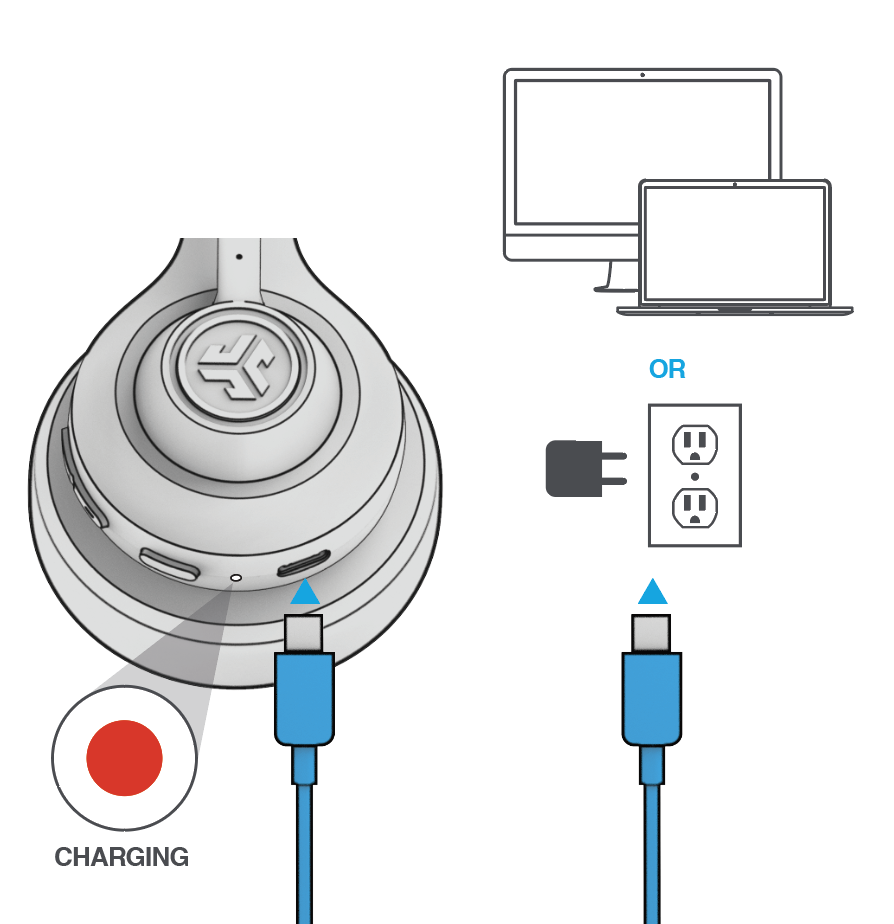
WIRED CONNECTION
Connect the GO Work 2 cable to the computer. Check your PC/Mac Input and Output settings. 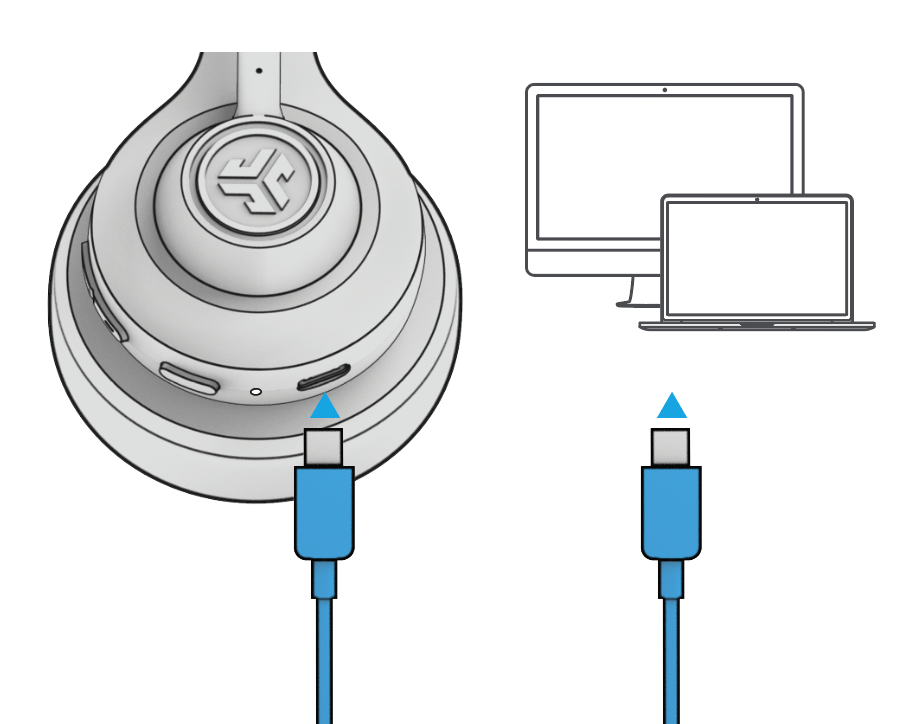
2. BLUETOOH CONNECTION
Turn on Bluetooth in your device settings.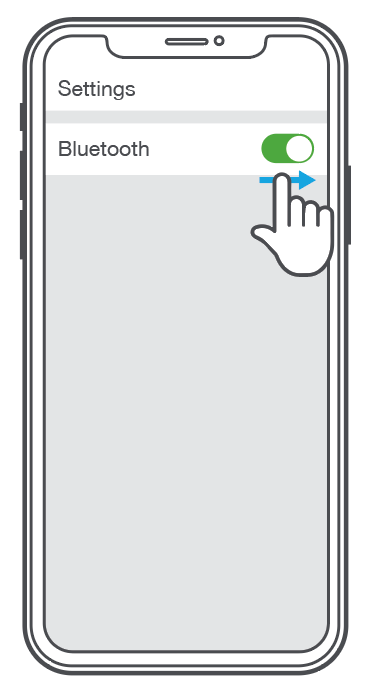
Press and hold button for 5+ seconds. Release. Lights will flash blue/red.
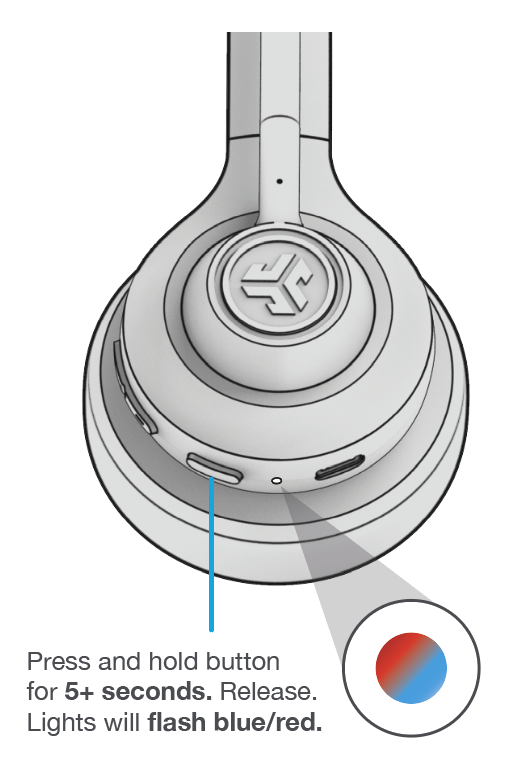
Select “JLab GO Work 2” in your device settings to connect.