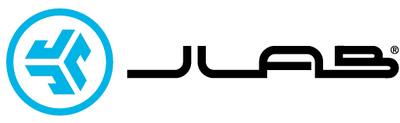Charging | Wired Connection
How To Charge and Connect Your JLab Go Work Gen 2 Headset
How To Charge and Connect Your JLab Go Work Gen 2 Headset
Connect Via Bluetooth Your JLab Go Work Gen 2 Headset
Multipoint is supported when connecting to two devices via Bluetooth. The USB-C Dongle and Wired connection methods create dedicated connection channels and do not support Multipoint.1. Once FIRST device is connected, turn off Bluetooth in device set
Connection failure with dongle or connecting your replacement dongle to your headset.
1. CHARGINGConnect to computer or USB 5v 1A (or less) output device. WIRED CONNECTIONConnect the GO Work 2 cable to the computer. Check your PC/Mac Input and Output settings. 2. BLUETOOH CONNECTIONTurn on Bluetooth in your device settings. Press and
How To Pair Your JLab Go Work Gen 2 Headset
WINDOWS 7/8/10/11: NO MICROPHONE AUDIO Depending on your PC, the Bluetooth might not detect the proper Bluetooth protocol. This is a known issue with certain Windows OS. 1. Open the Bluetooth & Device settings and enter the View more devices tab. 2.
Customize GO Work 2 features and update the latest software.