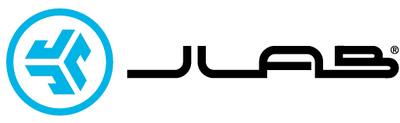TROUBLESHOOTINGUpdated 7 months ago
WINDOWS 7/8/10/11: NO MICROPHONE AUDIO
Depending on your PC, the Bluetooth might not detect the proper Bluetooth protocol. This is a known issue with certain Windows OS.
1. Open the Bluetooth & Device settings and enter the View more devices tab.
2. Remove all Bluetooth devices that are already connected.
3. Reconnect your GO Work 2 FIRST to your PC, followed by other Bluetooth devices. The GO Work 2 should display “Connected voice, music”.