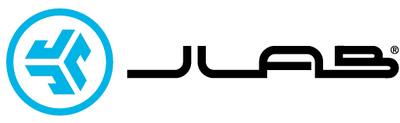First Time Setup JBuds Mini
Pair Up1. Remove pull tab. Close case door with earbuds.2. Light on case indicates charge. Remove earbuds from case.3. One earbuds blinks blue/white = Ready to Pair4. Select "JLab JBuds Mini" in your Bluetooth settings to connect.Voice prompt "Blueto